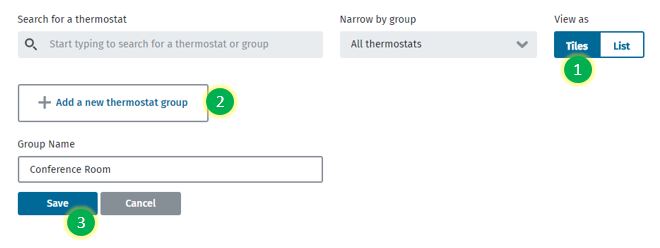Operation
How do I create a group of thermostats and assign thermostats to a group?
It is easy to create a group and assign thermostats to a group in the Sensi Multiple Thermostat Manager portal.
To create a new group:
- Confirm you are viewing your thermostats in tile view
- At the top of the screen, select Add a new thermostat group
- Name the new thermostat group (i.e. Office, Building 1, 123 Main St.) and select Save
Once the group is created, you will be able to drag and drop the thermostat tiles into the newly created group.